export PATH="/home/my_local_folder_with_the_codes"
to the .bashrc hidden file usually located in the home folder in ubuntu, which you can edit using any text editor, for
example from the terminal gedit ~/.bashrc.
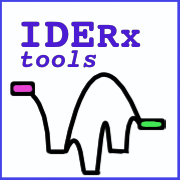
.bashrc hidden file usually located in the home folder in ubuntu, which you can edit using any text editor, for
example from the terminal gedit ~/.bashrc.
rsync -azvP is good option in terms of speed and
clarity. Opening a terminal from a local folder, files will can be "sincronized" with the remote folder with
rsync -azvP send_direction/ receiving_direction/ where the sender and receiving direction may be local (e.g. ./local_folder)
or remote directions (e.g. user@direction.com:/my_folders/). Ending the sending direction in / only the contents of
the folder will be considered, without it the folder and itts contents will be syncronized.
--exclude 'FileName' options after the -azvP allow to sincronize all files and folders except
the specified 'FileName'. It is extremelly useful for downloading all folders and
files of a neb run except the larger CHG, CHGCAR and WAVECAR using a wildcard filedirection, i.e.
ls -la -h. The -la option will also list all hiden files (starting with a dot)
and the -h will show file sizes in "human readable" units (Kb, Mb, Bg instead of... millions) wich is usefull to see if
you actually wrote that WAVECAR to continue a new job.
du -h --max-depth=1 | sort -h will list in ascending order the folder sizes in the
current directory. Usefull if you are running low on space.
$ VESTA POSCAR CONTCAR. If VESTA is not already open, both files will open in the same VESTA window.
This is particularly usefull to open all structures in a neb calculation, for wich there is a tool in this repository.
Keep in mind that it only accepts files named POSCAR or CONTCAR
.vdmrc where custom options can be added to save a lot of
time. For linux, it is located in /usr/local/lib/vmd. Some configurations I use
pbc box to see the periodic boundary limits of the cell.
vasp.xml file and looking at Convergence>Energy and Convergence> Selected forces.
vasp.xml file of a frequency calculation and show animations of the individual
modes of vibration found.